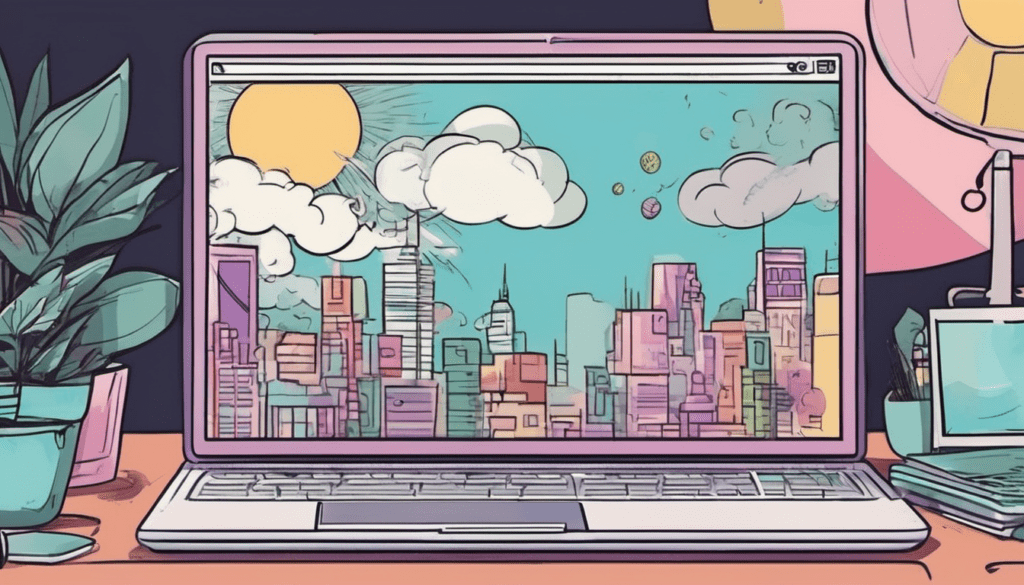
Are you struggling to resize your photos for optimal display and SEO? Look no further – this ultimate guide is here to help. Whether you’re a blogger, website owner, or digital marketer, understanding how to change the size of your images can greatly enhance your online presence.
In today’s digital world, visuals are key to capturing your audience’s attention. However, if your images are too large or too small, they can negatively impact your website’s load time, user experience, and search engine rankings. Don’t let that happen to you!
This comprehensive guide will walk you through the step-by-step process of resizing your photos like a pro. From understanding different file formats and aspect ratios to using the best tools and techniques, you’ll learn everything you need to know to optimize your images for both display and SEO.
Say goodbye to blurry, pixelated images and hello to beautifully resized pictures that attract attention and drive traffic to your website. Get ready to take control of your online presence and boost your ranking on search engines. Let’s dive in and resize your way to success!
Why Resizing Photos is Important for Optimal Display and SEO
Resizing photos is crucial for ensuring optimal display and SEO. When it comes to display, the size of your images directly affects how they appear on different devices and screens. If your photos are too large, they may take too long to load, leading to a poor user experience. On the other hand, if they are too small, they may appear pixelated or blurry, which can also harm the user experience.
From an SEO perspective, the size of your images plays a role in how search engines crawl and index your website. If your images are too large and slow down your website’s loading speed, search engines may penalize your site and lower its ranking. Additionally, properly resized images can improve your website’s performance and overall SEO score.
By resizing your photos, you can strike a balance between image quality and file size, ensuring that your images look great and load quickly. This will not only enhance the user experience but also improve your website’s visibility in search engine results.
Understanding Image Resolution and Aspect Ratio
Before diving into the process of resizing photos, it’s important to understand two key concepts: image resolution and aspect ratio.
Image resolution refers to the number of pixels that make up an image. It is commonly measured in pixels per inch (PPI) or dots per inch (DPI). The higher the resolution, the more detailed and crisp the image will appear. However, higher resolution also means larger file size.
Aspect ratio, on the other hand, is the proportional relationship between the width and height of an image. It is expressed as a ratio, such as 4:3 or 16:9. Different devices and platforms have different preferred aspect ratios, so understanding and maintaining the aspect ratio of your images is important for optimal display.
To resize your photos effectively, you need to consider both the resolution and aspect ratio. By maintaining the aspect ratio, you can ensure that your images don’t appear distorted or stretched when resized. Additionally, understanding the resolution requirements for different platforms will help you optimize your images for display and SEO.
Tools and Software for Resizing Photos
When it comes to resizing photos, there are several tools and software options available. Here are some popular choices:
- Adobe Photoshop: Photoshop is a powerful image editing software that offers a wide range of features, including resizing. It allows you to manually adjust the dimensions and resolution of your images, as well as apply various filters and effects.
- GIMP: GIMP is a free and open-source image editing software that is often compared to Photoshop. It provides similar resizing capabilities, making it a great alternative for those who don’t have access to Photoshop.
- Canva: Canva is a web-based design tool that offers a user-friendly interface and pre-set templates for resizing images. It is a popular choice among bloggers and social media marketers who want to resize their images quickly and easily.
- Online image resizers: There are numerous online tools available that allow you to resize your images without the need for software installation. These tools usually have a simple drag-and-drop interface and provide instant resizing options.
Depending on your specific needs and budget, you can choose the tool or software that best suits you. In the following sections, we will walk you through the step-by-step process of resizing photos using Adobe Photoshop, as it is one of the most widely used software for image editing.
Step-by-Step Guide to Resizing Photos Using Photoshop
Adobe Photoshop offers a comprehensive set of tools and features for resizing photos. Here’s a step-by-step guide to help you resize your images using this software:
- Open your image in Photoshop: Launch Photoshop and navigate to File > Open to select the image you want to resize. Alternatively, you can simply drag and drop the image onto the Photoshop workspace.
- Select the Crop tool: To resize your image, you’ll first need to select the Crop tool from the toolbar on the left-hand side. It is represented by an icon that looks like a square with diagonal lines.
- Set the aspect ratio: In the options bar at the top of the screen, you’ll find a dropdown menu labeled “Aspect Ratio”. Click on it and choose the desired aspect ratio for your image. If you want to maintain the original aspect ratio, select “Original Ratio”.
- Adjust the crop box: Click and drag on the image to create a crop box. You can resize and reposition the box as needed to select the area you want to keep. The area outside the box will be cropped out.
- Finalize the crop: Once you’re satisfied with the crop box, press Enter or click the checkmark icon in the options bar to apply the crop. Your image will now be resized based on the selected aspect ratio.
- Adjust the image size: If you need to further adjust the size of your image, navigate to Image > Image Size. A dialog box will appear, allowing you to manually enter the desired width and height in pixels or choose a specific percentage of the original size.
- Save your resized image: After resizing, it’s important to save your image in an appropriate file format. For web display, JPEG is usually the preferred format as it offers a good balance between image quality and file size. To save your image, go to File > Save As and choose the desired format and quality settings.
By following these steps in Adobe Photoshop, you can resize your images with precision and control. However, if you don’t have access to Photoshop or prefer alternative methods, there are other options available.
Alternative Methods for Resizing Photos Without Photoshop
If you don’t have access to Adobe Photoshop or prefer alternative methods for resizing your photos, there are several options you can consider. Here are a few popular alternatives:
- GIMP: As mentioned earlier, GIMP is a free and open-source image editing software that offers resizing capabilities similar to Photoshop. It provides a range of tools and features that allow you to resize your images with precision.
- Online image resizers: There are numerous online tools available that allow you to resize your images without the need for software installation. These tools usually have a simple drag-and-drop interface and provide instant resizing options. My regular go-to is EZGif
- Mobile apps: If you prefer to resize your photos on your mobile device, there are several apps available for both iOS and Android platforms. These apps offer easy-to-use interfaces and allow you to resize your images on the go.
When choosing an alternative method for resizing photos, consider factors such as ease of use, available features, and compatibility with your device or platform. Experiment with different options to find the one that best suits your needs.
Best Practices for Resizing Photos for Websites and Blogs
Resizing photos for websites and blogs requires careful consideration to ensure optimal display and SEO. Here are some best practices to follow:
- Maintain aspect ratio: As mentioned earlier, maintaining the aspect ratio of your images is crucial to avoid distortion or stretching. Most website builders and blogging platforms automatically resize images to fit their templates, so it’s important to start with the correct aspect ratio.
- Optimize file size: While it’s important to maintain image quality, it’s equally important to optimize the file size to ensure fast loading times. Use compression techniques, such as saving images in the appropriate file format (JPEG for photos, PNG for graphics), and adjusting the quality settings to find the right balance between file size and image quality.
- Use responsive design: With the prevalence of mobile devices, it’s essential to ensure that your resized images look good on different screen sizes. Implement responsive design techniques to automatically adjust the size and resolution of your images based on the user’s device.
- Test on different devices: Before publishing your resized images, make sure to test how they appear on different devices and screen sizes. This will help you identify any issues and make necessary adjustments to ensure optimal display across various platforms.
By following these best practices, you can ensure that your resized images look great, load quickly, and enhance the overall user experience on your website or blog.
How to Optimize Resized Images for SEO
In addition to optimizing your resized images for display, it’s important to consider their impact on SEO. Here are some tips to help you optimize your images for search engines:
- Use descriptive file names: When saving your resized images, use descriptive file names that include relevant keywords. This helps search engines understand the content of your images and improves their chances of appearing in relevant search results.
- Add alt text: Alt text is an HTML attribute that describes the content of an image. It is important for accessibility and also helps search engines understand the context of your images. Include relevant keywords in your alt text, but make sure to keep it concise and descriptive.
- Compress your images: As mentioned earlier, optimizing the file size of your images is crucial for SEO. Use compression techniques to reduce the file size without compromising image quality. There are several online tools and plugins available that can automatically compress your images for you.
- Include images in sitemaps: Sitemaps are files that provide search engines with information about the structure and content of your website. Including your resized images in your sitemap helps search engines discover and index them more effectively.
- Use structured data: Structured data is a standardized format that provides additional information about your web pages to search engines. Using structured data markup for your resized images can help search engines understand their relevance and context.
By following these SEO optimization tips, you can increase the visibility of your resized images in search engine results and drive more organic traffic to your website.
Common Mistakes to Avoid When Resizing Photos
While resizing photos can greatly enhance your online presence, there are some common mistakes that you should avoid. Here are a few to keep in mind:
- Overcomplicating the process: Resizing photos doesn’t have to be complicated. Stick to the basics and choose tools or software that suit your needs and skill level. Avoid unnecessary complexity that may lead to errors or frustration.
- Ignoring aspect ratio: As mentioned earlier, maintaining the aspect ratio of your images is crucial for optimal display. Avoid stretching or distorting the image by resizing it without considering the original aspect ratio.
- Sacrificing image quality: While it’s important to optimize file size, don’t sacrifice image quality to the point where the image appears pixelated or blurry. Aim for a balance between image quality and file size to ensure a visually appealing experience for your audience.
- Neglecting SEO optimization: Resized images can have a significant impact on your website’s SEO. Don’t forget to optimize your images for search engines by following the best practices mentioned earlier. This will help improve your website’s visibility and drive more organic traffic.
By avoiding these common mistakes, you can ensure that your resized images enhance your online presence and contribute to a positive user experience.
The Impact of Image Size on Website Loading Speed
One important aspect to consider when resizing photos is the impact on your website’s loading speed. Large image file sizes can significantly slow down your website, leading to higher bounce rates and lower user engagement.
When a visitor lands on your website, their browser needs to download all the elements, including images, to display the page. The larger the file size of your images, the longer it takes for the browser to download them. This delay can frustrate users and lead them to leave your website before it even fully loads.
By resizing and optimizing your images, you can reduce their file size and improve your website’s loading speed. This not only enhances the user experience but also has a positive impact on your SEO. Search engines give preference to websites that load quickly and provide a seamless browsing experience.
To further improve your website’s loading speed, consider using a content delivery network (CDN), which distributes your website’s content across various servers worldwide. This reduces the distance between the user and the server, resulting in faster loading times.
In conclusion, resizing photos is a crucial step in optimizing your website’s display and SEO. By understanding image resolution and aspect ratio, choosing the right tools and software, following best practices, and optimizing your images for SEO, you can ensure that your resized images enhance your online presence and drive traffic to your website. Remember to avoid common mistakes and consider the impact of image size on your website’s loading speed. With the knowledge and guidance provided in this ultimate guide, you are well-equipped to resize your photos like a pro and take control of your online success.